Talent Sourcing
Search for applicants already in your Applicant Tracking System (ATS)
Consider integrates with your ATS, which allows you to easily verify if a candidate or prospect is already in your ATS. There are two ways you can find matching talent for your jobs in your ATS. One way is to do this within a predefined hiring project and the other by using Search.
Find matching applicants from ATS in your projects
Go to Projects. Open any of your projects, or create a new project and fill out Job type, location, seniority and skills. If there are any matching candidates in your ATS, they will show up in the ATS tab under Suggestions.
Find matching applicants from ATS in Search
Go to Search, and open the ATS clause group.
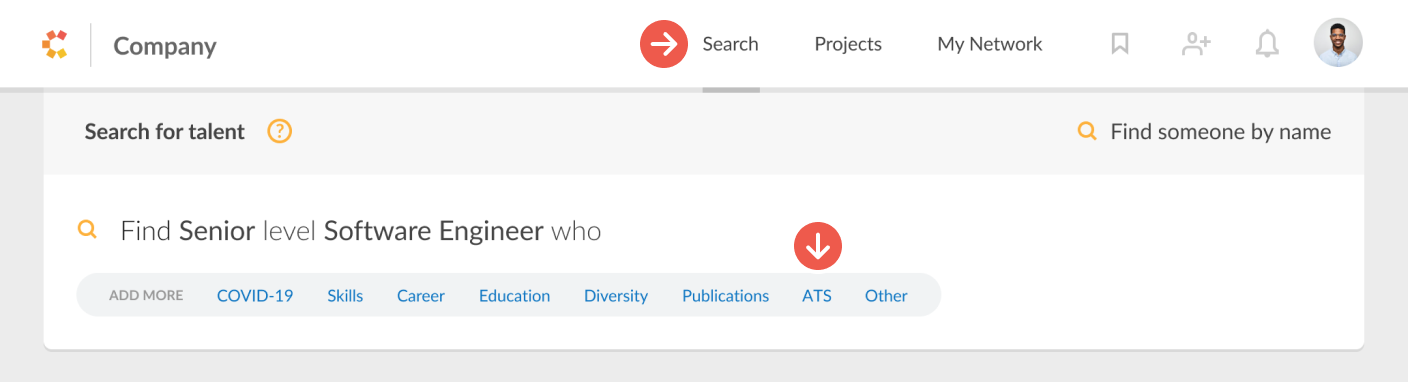
Select a clause from the ATS clauses to add to your search. You may add both the clauses as needed.
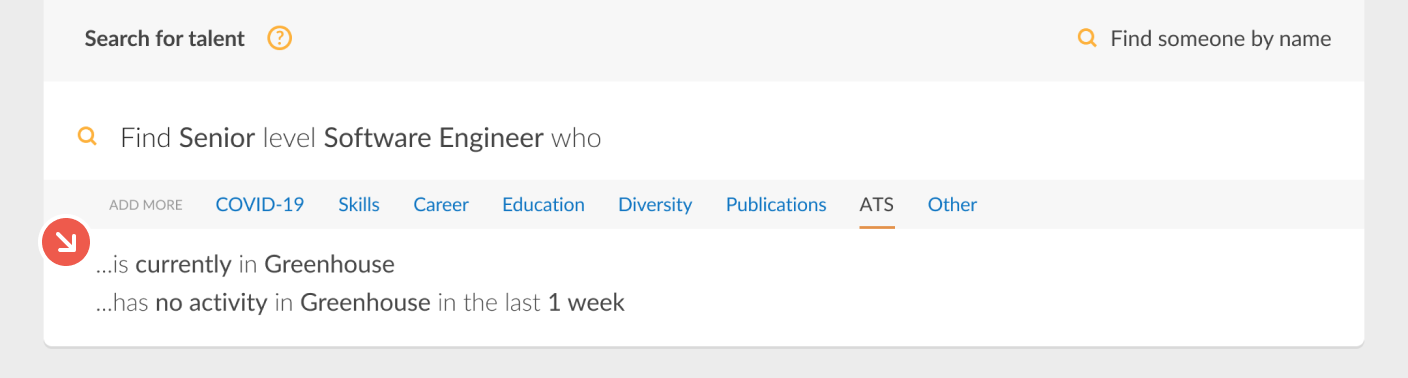
When you add the search clause “…is currently in ATS” to your search, results will show any candidates that are currently in your ATS and that match your current search query.
Alternatively, if you select the “…is not currently in ATS” option, results will not show prospects that match your search query but are already in your ATS.
If multiple ATS integrations are present, select the ATS you want to use in your search.
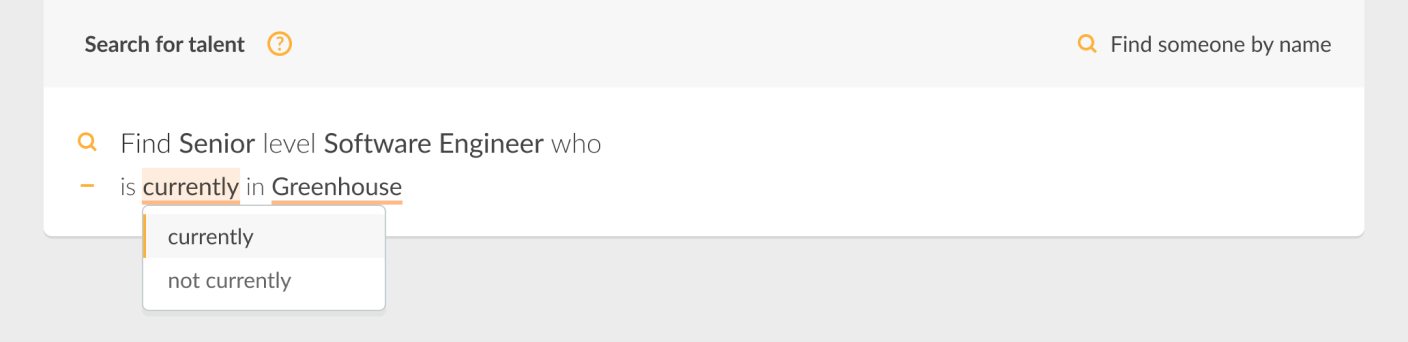
When you add the search clause “…has activity in Greenhouse in the last 1 week” to your search, the search results will show candidates that have had activity in your ATS during the last week. You may also search for candidates that have had no activity during that period.
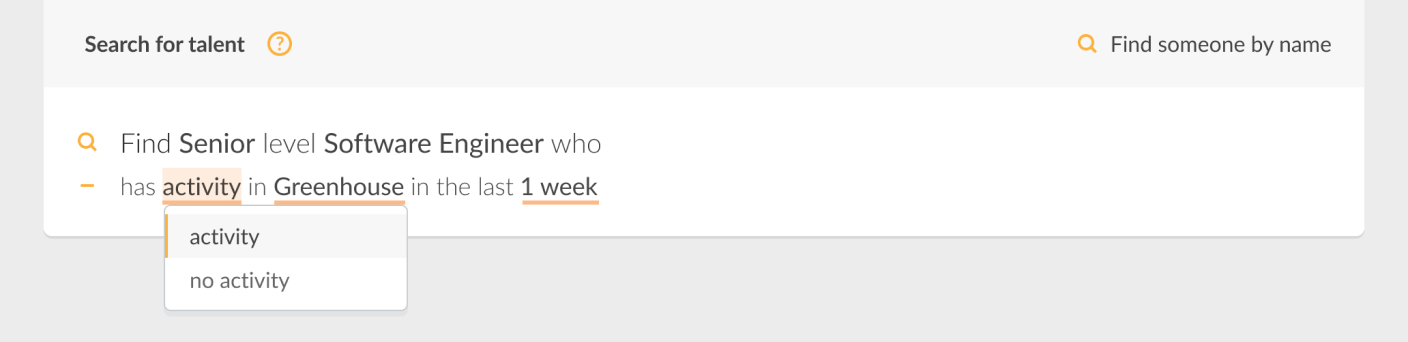
Lastly, select the exact duration of time to search through for the selected ATS.
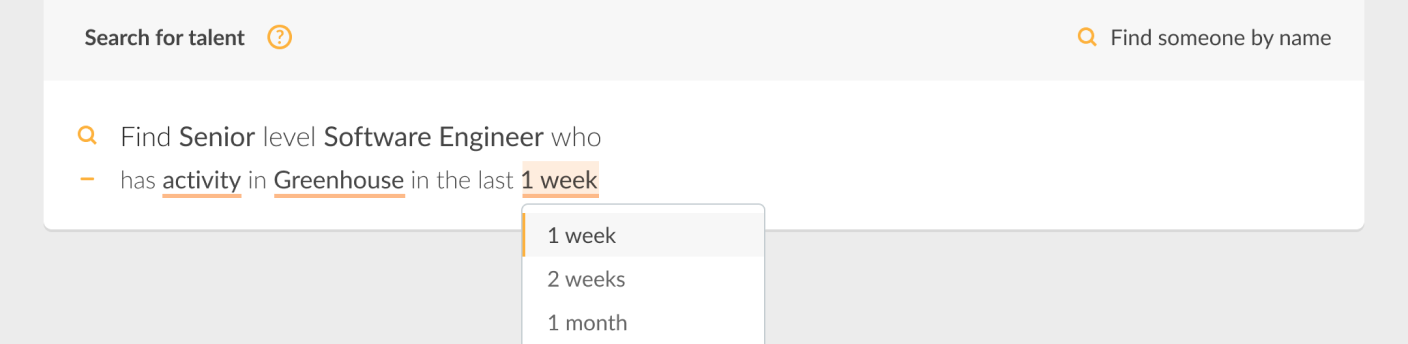
From the search results, add candidates to appropriate projects by using the Add to project button seen on each candidate profile.
