Talent Sourcing
Invite colleagues to your project
Project Members can add or remove prospects, invite new members, and update the project’s details.
To invite someone as a Hiring Team member, go to Projects and select a project to invite members to.
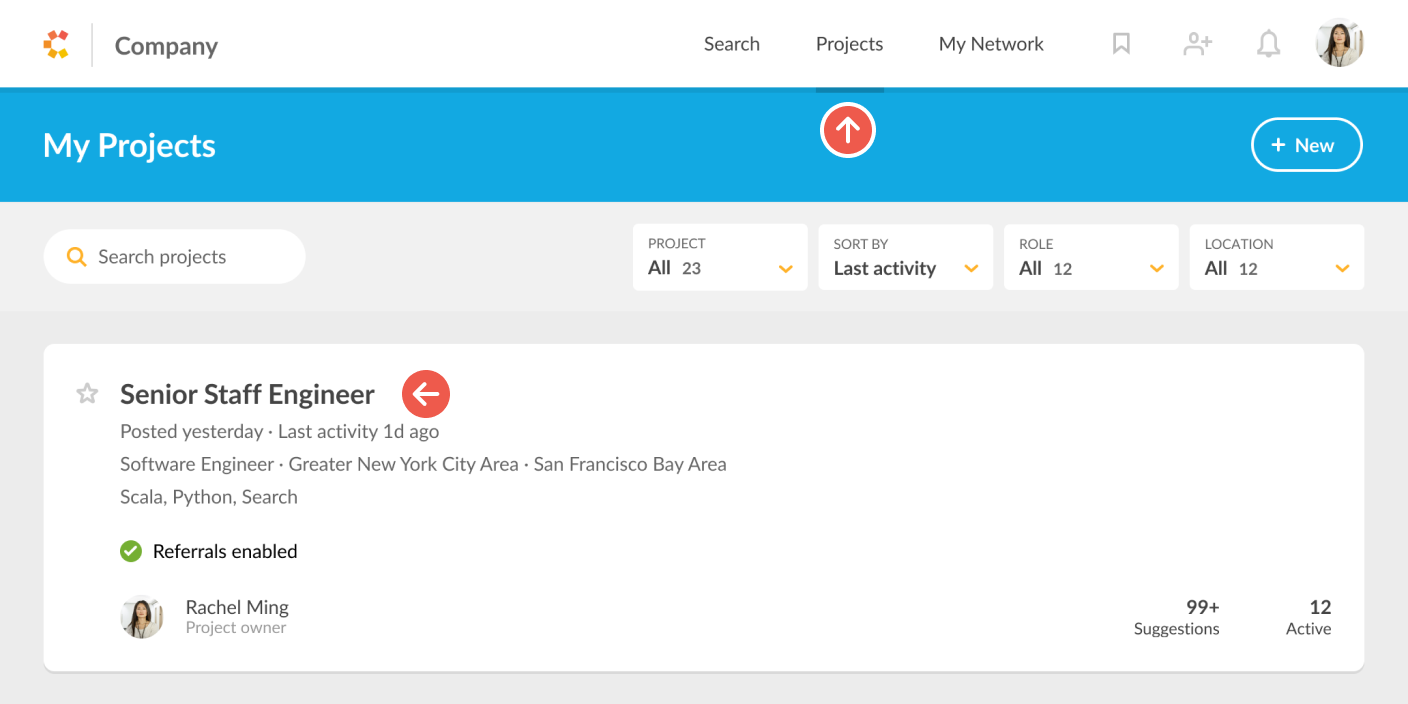
On the project’s page, click on the link Invite Colleagues.

In the window that opens, click on the plus button and then enter the name or email of the person you want to invite. You may invite more than one person at the same time. Once ready, click Invite to project. An invitation email will be sent to those you invited to join the project.
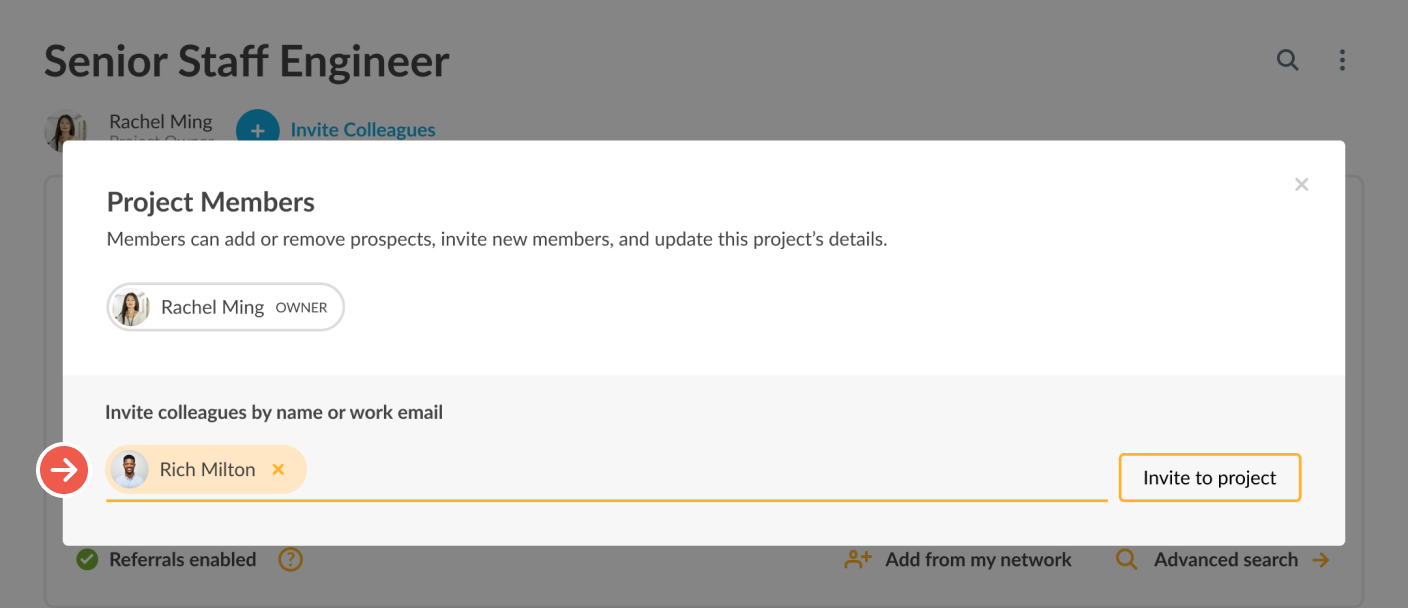
Once the invited members join, they are shown next to the project owner. Any member of the project can invite other members by clicking on the + button.

